eGPU TB3 Extension Cable
UT3G
- Product ID: UT3G
- Interface: Gen3x2
- Application: eGPU
- Shelf time:2023-10-10 11:07:19
- Product description: USB4 to Pcie X16 adapter for eGPU

|
ADT-Link USB4 to Pcie x16 eGPU Adapter
Brand name: ADT-LINK
Product name: USB4 to Pcie x16 eGPU Adapter
Product model: ADT-UT3G
Transfer speed: Gen3 x2 , 40G/bps (Max.)
Application: eGPU for Notebook PC
Interface: Compatible with TB3/TB4/USB4 interface, does not support USB interface
Power instructions: Please prepare the power supply according to the power of the graphics card
Product and Accessories photos:
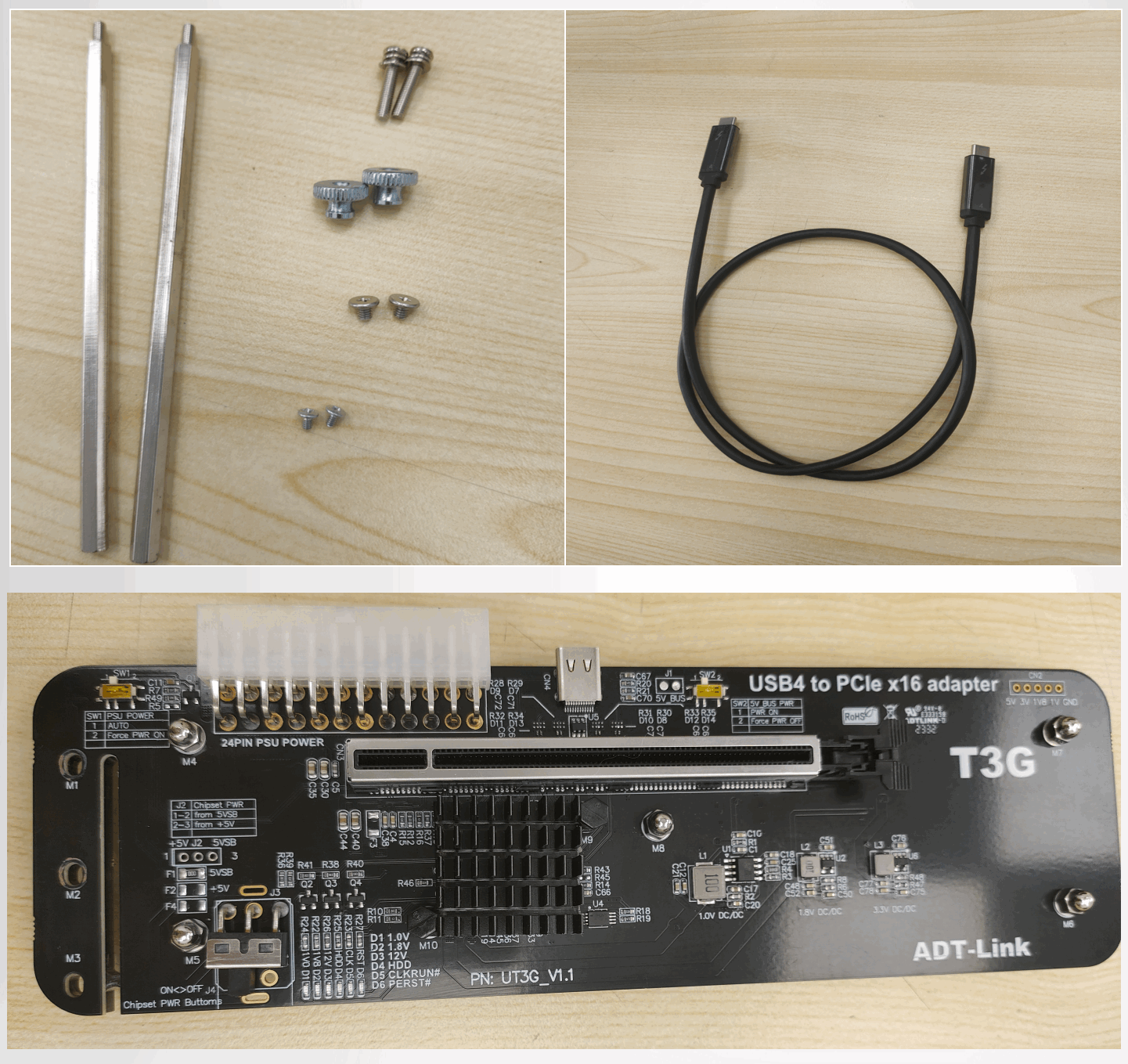
|
Part-Number |
Description |
| R23SG | PCIe x4 edge to PCIe x16 connector |
|
R43SG |
M.2 NVMe edge to PCIe x16 connector |
| K43SG | M.2 NVMe edge to PCIe x16 connector |
| UT3G | USB4 to PCIe x16 connector |
|
R43SG-TB3 |
M.2 NVMe edge to PCIe x16 connector. Add TB3 to M.2 NVMe adapter |
| R43SG-TU | M.2 NVMe edge daughter board cable turn up to PCIe x16 connector |
| R53SG |
M.2 WiFi key-A.E. edge to PCIe x16 connector |
| R63SG |
mPCIe edge to PCIe x16 connector |

Dimensions

Product advantages:
The bus specifications of common notebook external docking stations and the corresponding main control chip TBT3/TBT4/USB4 speed bandwidth are as follows:
Bus specification
Thunderbolt 3
Thunderbolt 4
USB4
Master chip
Intel JHL 7440
Intel JHL 8440
ASMedia ASM2464PDX
Listing date
Q1,2018
Q2,2021
Q2,2023
Speed bandwidth(Max.)
TBT3 gen3x2(40Gb/s)
PCIe 3.0x4 (32Gb/s)
USB gen1x2 (10Gb/s)
TBT4 gen3x2(40Gb/s)
PCIe 3.0x4 (32Gb/s)
USB gen1x2 (10Gb/s)
USB4 gen3x2(40Gb/s)
PCIe 4.0x4 (64Gb/s)
USB gen2x2 (20Gb/s)
Signal compatible
TBT3
TBT4
USB4
TBT3
TBT4
USB4
TBT3
TBT4
USB4
The master chip of ADT-UT3G is ASMedia ASM2464PDX
integrates USB4/Thunderbolt Gen3x2, and PCIe Gen4x4 supporting various NVMe
Compliant with USB4 Specification Rev. 1.0 (including Interoperability with Thunderbolt 3TM (TBT3) Systems)
ASMedia ASM2464PD functions and features
1. Supports a variety of devices that comply with NVMe standards
2. Integrated USB4/Thunderbolt Gen3x2 and PCIe Gen4x4 interfaces
3. Complies with USB4 specification version 1.0 (including interoperability with Thunderbolt 3 systems)
Rendering


Photo:

Q&A
Q1: What are the laptops supported by ADT UT3G? What methods can be used normally?
Laptops must have a Thunderbolt 3 or Thunderbolt 4 interface or USB4 interface to be installed and used.Does not support USB2.0 interface, USB3.0 interface, USB3.1 interface, USB3.2 interface



Q2:Which notebooks support ADT-UT3G? How to choose a power supply?
For power supply, please choose a brand of high-quality power supply that meets the power requirements of the graphics card.
|
Graphics card model |
Recommended power supply |
|
GTX1050, RTX3050 or lower |
≥300W |
|
GTX1060/70、RTX2060/70、RTX3060/70 etc. |
≥450W |
|
GTX1080/RTX2080/RTX3080/RTX4080or higher |
≥600W |
|
RX5500、RX6500 or lower |
≥300W |
|
RX5600/700、RX6600/700 etc. |
≥450W |
|
RX6800/RX7900or higher |
≥600W |
Q3:What operating systems does ADT UT3G support?
Support Windows10, Windows11, Linux and Mac Os
Note: Mac OS only supports AMD series graphics cards
Q4:Does ADT UT3G support hot swapping?
The Thunderbolt data cable supports hot swapping (do not plug or unplug the Thunderbolt data cable while a program or game is running as it may cause a crash)
Note: Please do not plug or unplug when the docking station is started (3 green lights are on)
Q5:ADT UT3G system compatibility issues
Windows 10/11 Home Edition has good compatibility. If there are compatibility issues with some professional or enterprise edition systems, it is recommended to reinstall the system or update the Thunderbolt driver. Please go to the official website of your laptop to download the latest version and install it.
Please install the latest version of the driver for your graphics card. Please go to the official website of your graphics card to download and install it.
Some Lenovo laptops must refresh the BIOS and Thunderbolt microcode before they can be used normally. Please follow the instructions on the laptop's official website.
Q6:ADT UT3G lightning cable power supply problem
Only data transfer, cannot charge the laptop
Q7: There are three switches on ADT UT3G, what are their purposes?
SW1: graphics card power forced start switch, 1 for automatic start, 2 for forced start, please switch to 1 for automatic start
SW2: USB5V power supply forced shutdown switch, 1 for automatic start, 2 for forced start, please switch to 1 for automatic start
J3: ASM2464PDX chip power switch, ON for automatic start, OFF for off, please switch to ON for automatic start
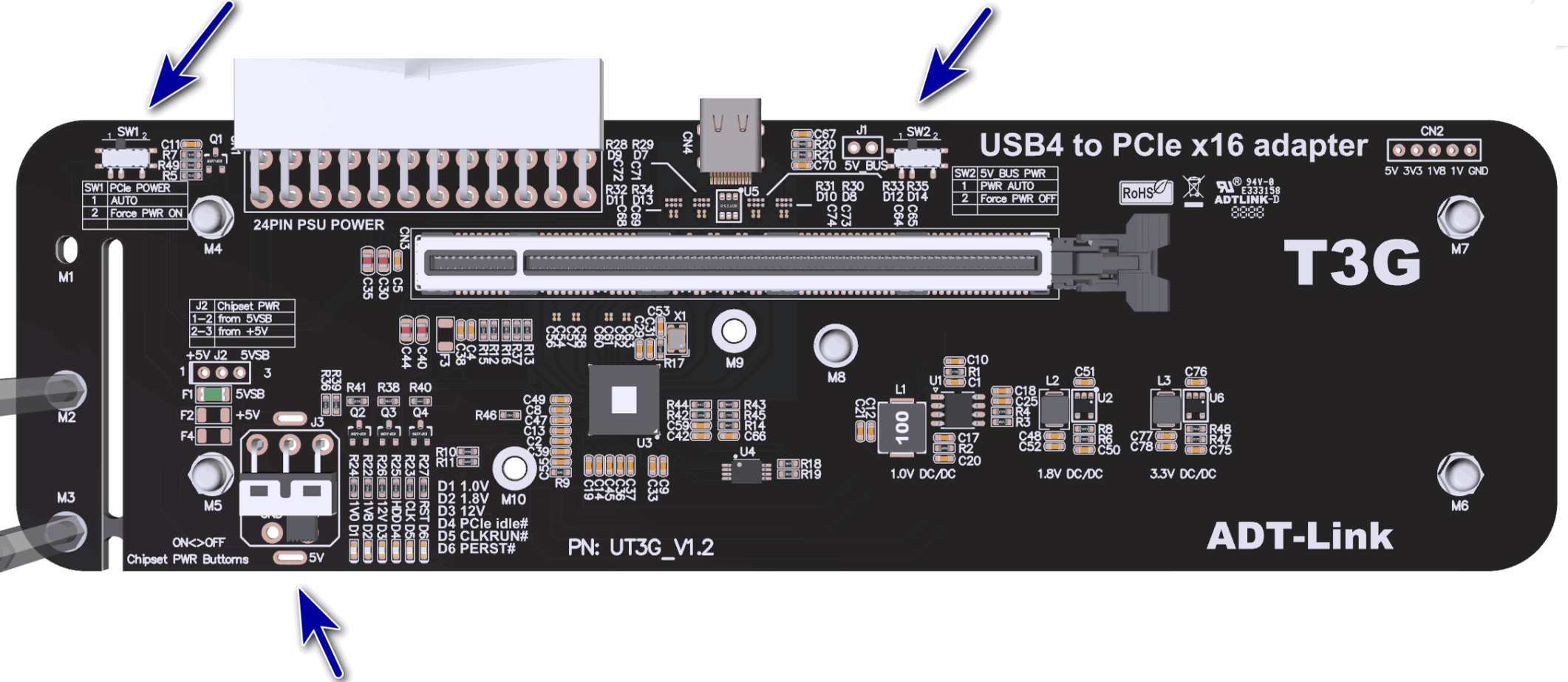
Q8:Internal screen usage restrictions for external graphics cards
Internal screen: use the laptop's own screen; external screen: external monitor;
External graphics card performance: the performance of the internal screen is about 60%, and the performance of the external screen is about 80%;
Graphics card selection: It is recommended that NVIDIA graphics cards after 30 series, or AMD graphics cards after RX5700 have better compatibility;
Laptop selection: Laptops with built-in independent graphics have better compatibility.
ADT-UT3G installation instructions
SW1: Please switch to 1 to start automatically.
SW2: Please switch to 1 to start automatically.
J3 or J4: Please temporarily switch to OFF to close

Assemble copper pillars; assemble graphics card

Plug in the ATX 24PIN power cord; plug in the graphics card power cord

Insert the lightning wire; switch J3 or J4 from OFF to ON

After the J3 or J4 switch is turned from OFF to ON, two red lights will light up first, and three green lights will light up after 3 seconds.

When installing an external graphics card for the first time, the system will automatically install the Thunderbolt software and graphics card driver. Please wait 2 to 5 minutes. After the driver is installed, the system may restart according to the driver's prompts.
After restarting, the system will automatically turn off the independent graphics

Open and run the 3D software, and you can see the load information of the GPU1 external graphics card in the task manager.

Open and run the GPU-Z software, click "?", you can see the external graphics card information and the bandwidth used is @x4 4.0


The running test results using Lenovo P71 notebook and AMD RT5700XT internal screen are as shown above.

This product supports hot swapping, but if you need to remove the graphics card, please follow the safety prompts of the graphics card software. You must close 3D software and games before plugging or unplugging.

When the words in the picture above are displayed, it means that the system has been safely removed. At this time, the power can be turned off.

After J3 or J4 is turned OFF, all lights will go out. At this time, the device can be safely unplugged.
Download:
To open 3D PDF files. Please use Adobe Reader DC software.
FTP: Los Angeles
3D Step & 3D PDF files download http://www.adt.link/download/ADT_UT3G_3D.zip
ADT_UT3G_ASM246xMPTool download http://www.adt.link/download/ADT_UT3G_ASM246xMPTool.zip
3D Step & 3D PDF files download http://www.adtlink.cn/download/ADT_UT3G_3D.zip
ADT_UT3G_ASM246xMPTool download https://www.adtlink.cn/download/ADT_UT3G_ASM246xMPTool.zip
WebShop:
https://www.adt.link/product/UT3G-Shop.html
Categories
- PCIe x1 Extension Cable
- PCIe x4 Extension Cable
- PCIe x8 Extension Cable
- PCIe x16 Extension Cable
- M.2 NVMe Extension Cable
- M.2 WiFi Extension Cable
- mini-PCIe Extension Cable
- OCuLink/MCIO/SlimSAS
- PCIe/USB Adapter
- GPU Extension Cable
- HDMI Extension Cable
- DP Extension Cable
- SD Card Extension Cable
- USB Extension Cable
- CFexpress Extension Cable
- FPC Extension Cable
- Other
- Discontinued
Latest News
Contact Us
Contact: adt-sales@adt.link
Phone: +86-13917664762
Tel: 021-65312041
Add:



